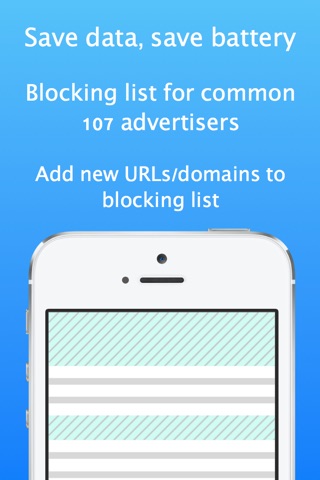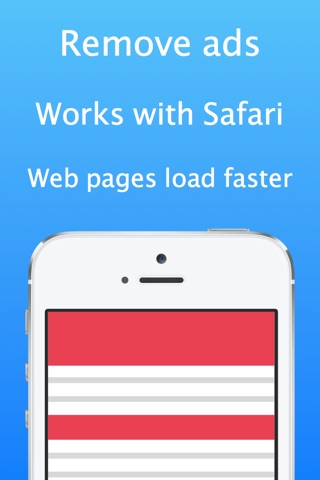
Get rid of ads directly in Safari.
Save your battery.
Use your data plans longer.
Load web pages faster.
Ability to customize blocking URL list.
How it works?
Any Block app uses iOS 9s new content blocking feature to block ads directly in Safari.
With direct integration to Safari, ad blocking works amazingly fast.
Do I have to create blocking list manually?
Of course not. Any Block app comes with default blocking list for 107 common online advertisers. But you can add or remove any URLs too.
Any partial URL is possible for blocking. For example, if you add example.com to blocking list, every URL that contains example.com will be blocked, like abc.example.com/xyz?t=123.
* To enable blocking feature:
- Go to Settings
- Select Safari
- Select Content Blockers
- Enable AnyBlock
* Minimum requirements: iOS 9 and iPhone 5s